Cubase & Nuendo Control Surface
for versions 12 and above
for versions 12 and above
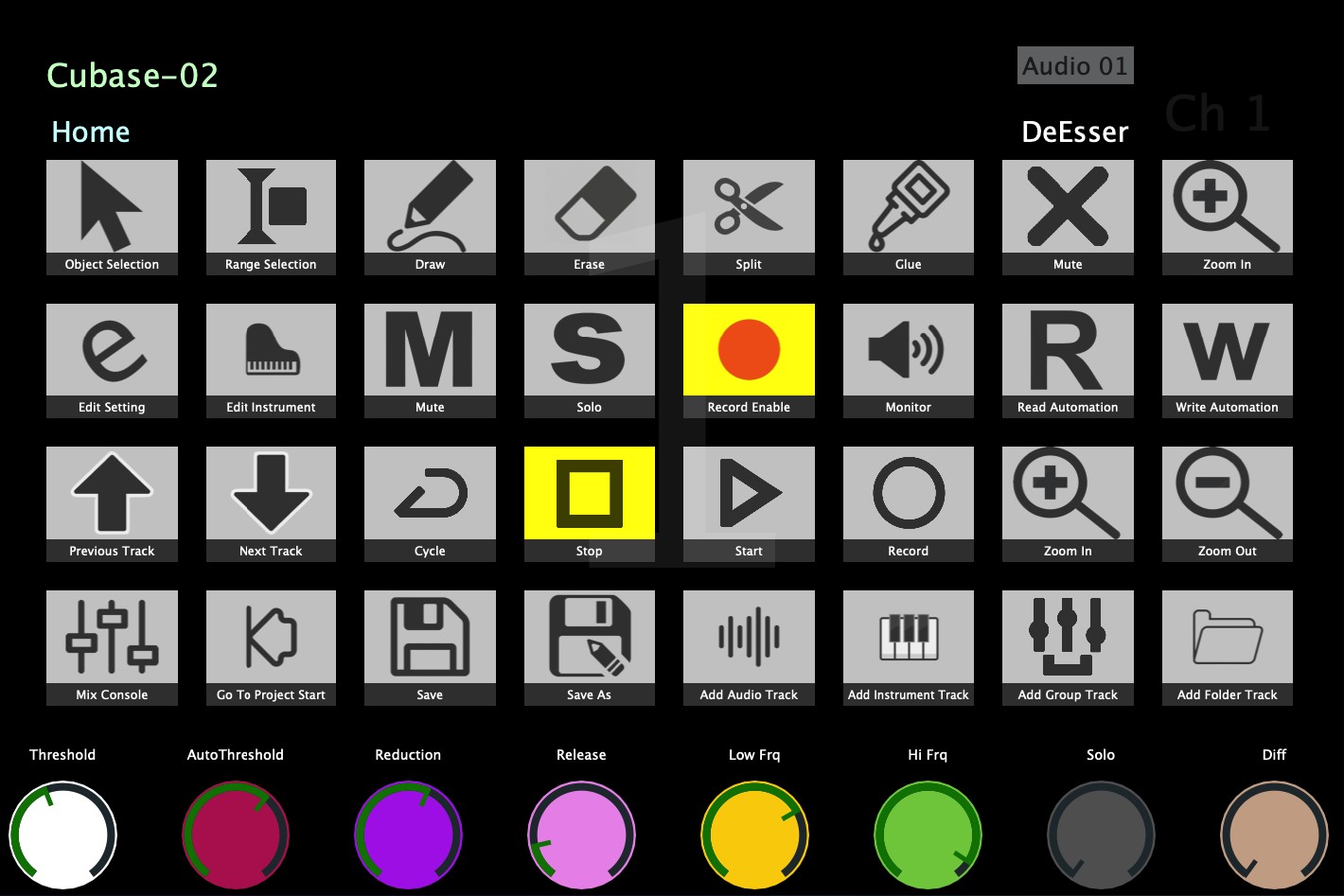
Select a device and the Cubase/Nuendo 8 Quick Controls map and sync automatically to the controller
The name of the selected track and device are displayed on the controller's screen
Quick Controls can be mapped on any parameter of the selected device
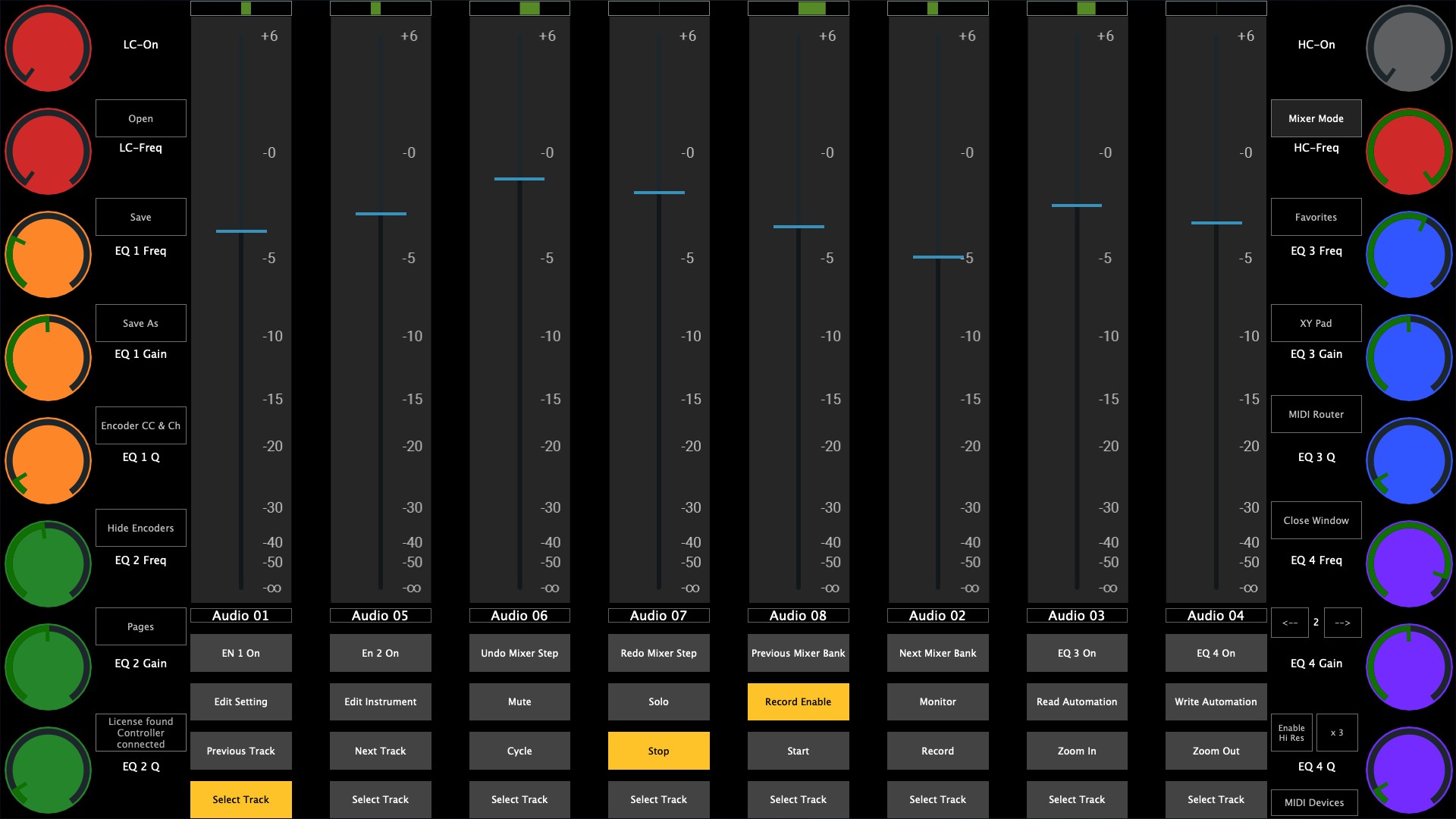
Control 8 mix console tracks per page
Control the Cubase & Nuendo EQ of the selected track
Virtual faders to control with touch, linked with physical endless encoders

Control the selected track's channel strip and Cubase EQ all in one page
Choose a channel strip device from the controller and it syncs to the selected channel strip device automatically
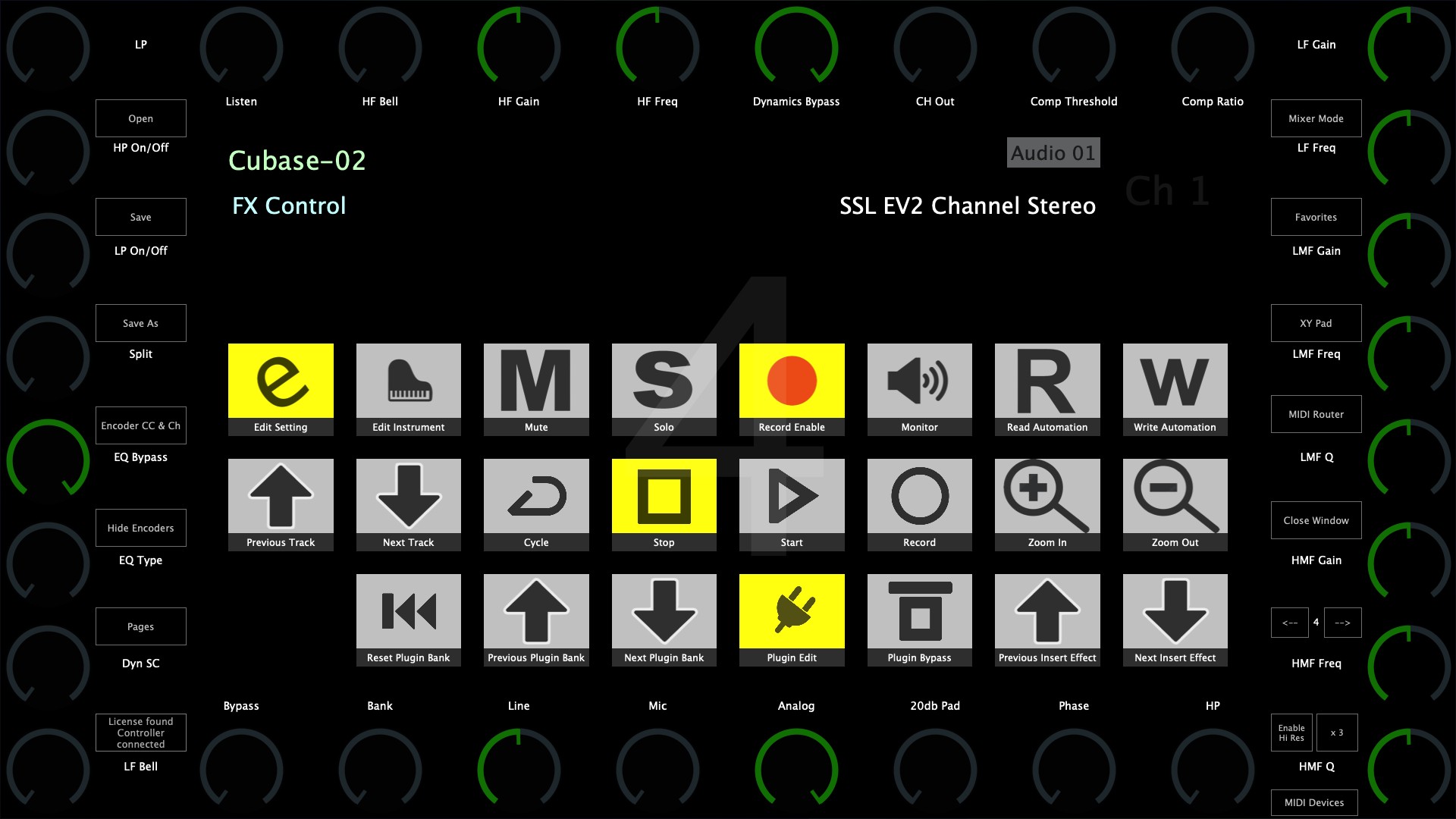
A dedicated page for controlling the selected audio effect device
Select an audio effect plugin or Cubase device and the controller automatically syncs to its current values
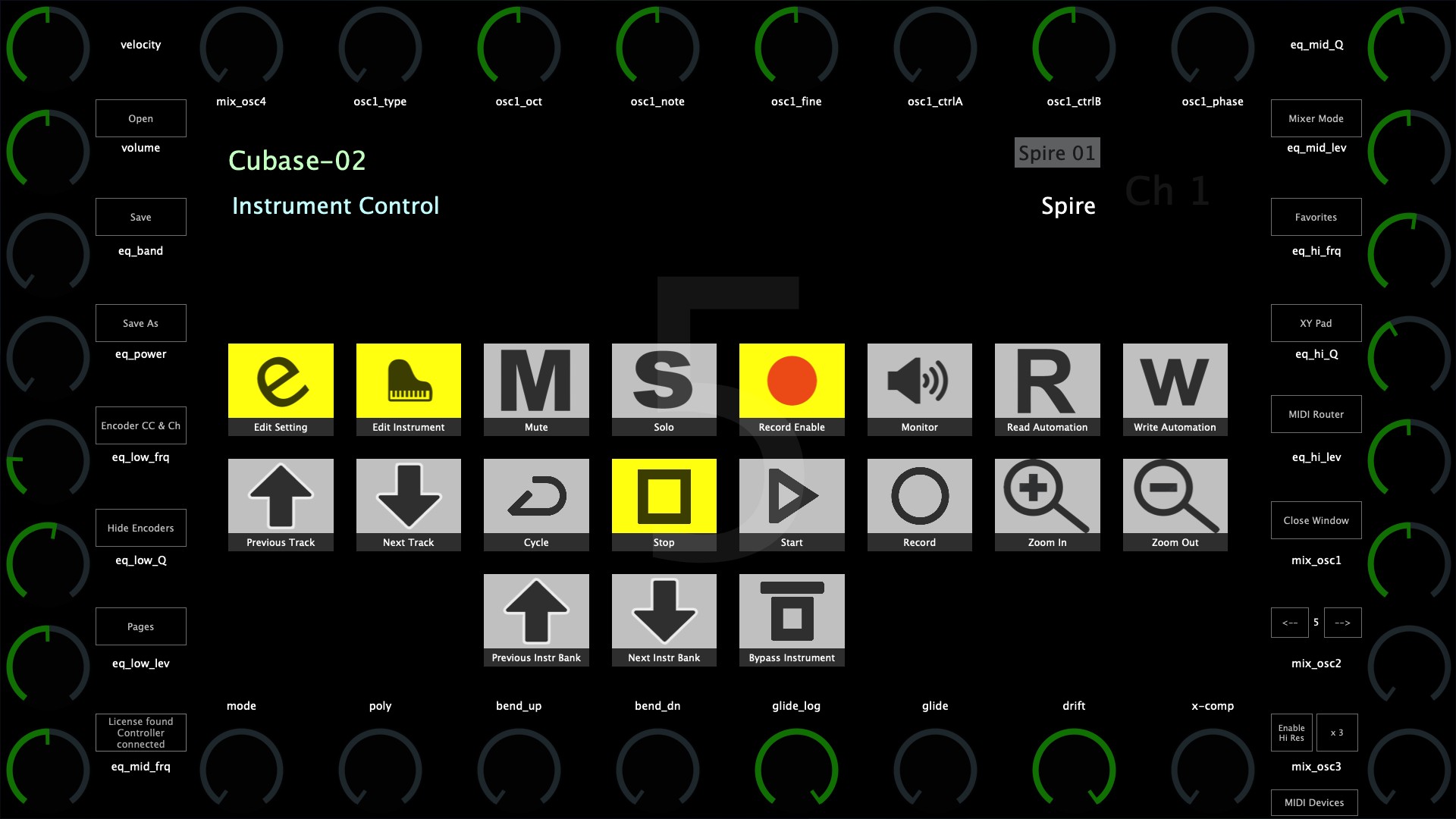
select an instrument and the controller automatically
syncs to its current values and parameters
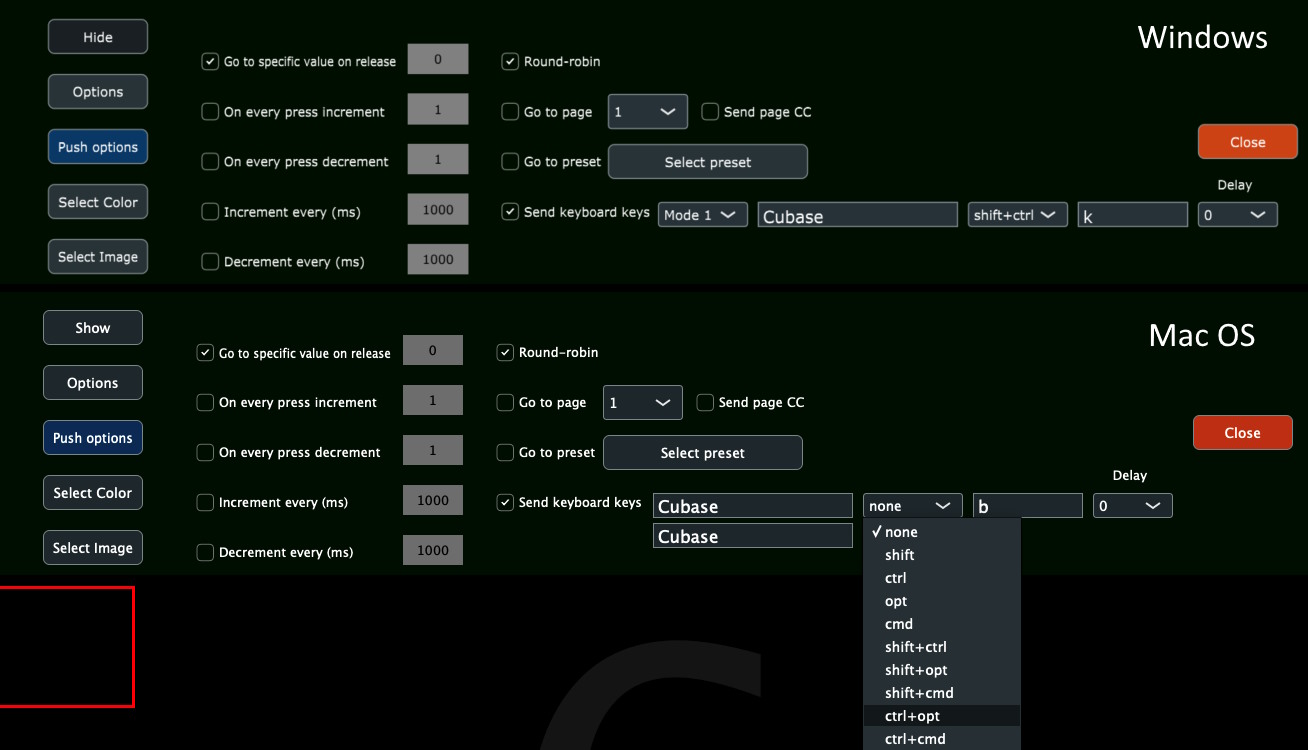
program any button on the touch screen to send any key combination to Cubase
or any other program on Windows and Mac OS
now shipping from the EU via UPS express